Polyfills
Add polyfills to support all of the major browsers.
Browser Support
Some browsers do not support ES6 modules, custom elements, shadow DOM, and custom CSS variables yet. We’ll need to add some polyfills to make everything work in our supported browsers.
The easiest way to get everything working is to add the following polyfills to the head of your document.
<!DOCTYPE html>
<html>
<head>
<meta charset="utf-8">
<title>RHElements</title>
<!-- polyfills -->
<script src="https://cdnjs.cloudflare.com/ajax/libs/webcomponentsjs/1.0.10/custom-elements-es5-adapter.js"></script>
<script src="https://cdnjs.cloudflare.com/ajax/libs/webcomponentsjs/1.0.10/webcomponents-lite.js"></script>
</head>
<body></body>
</html
What type of Javascript are you using?
Custom elements ES5 adapter
This polyfill is needed if your custom elements have been compiled from ES6 to ES5. It’s not necessary to include this polyfill for IE 11 and it will throw a syntax error in IE 11 because the adapter was written in ES6. However, you can ignore this error because it will not cause issues with your elements.
Includes UMD (universal module definition) wrapper in the compiled version which checks for
- AMD (Asynchronous Module Definition)
- Global, window.
- Common.js
- Require.js
- This handles all of the dependency management for you
- Specifies how to load a module, dependencies, and load order
- If require cannot be used, we could inline all the script tags. HTTP2 + server push would allow them to load all at once.
- If you don’t have HTTP2 + server push, it might take a little longer. If you have 3 cards on the page, would it load that script 3 times? No because cache.
The card could show up on the page with rh-card.js, which then declares a dependency on rhelement.js.
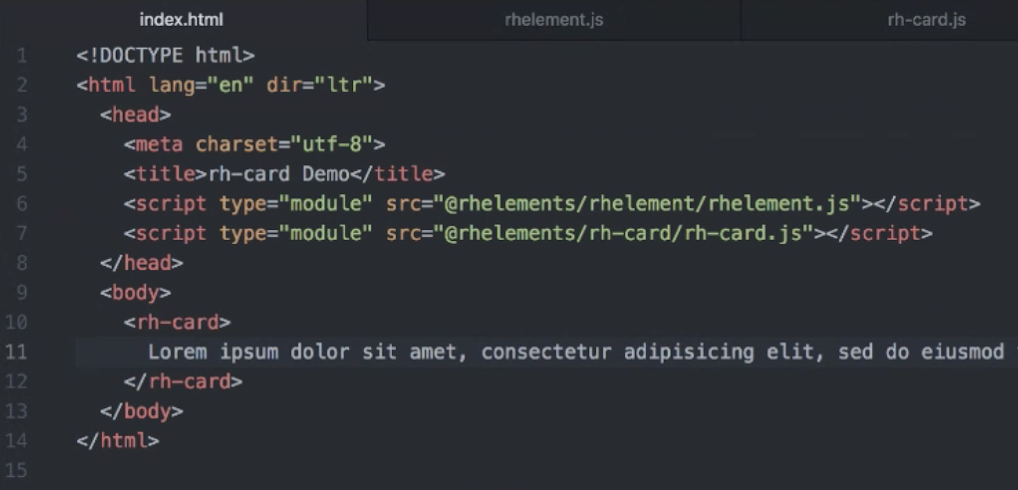
ES6
Check out the ES6 rhelement and include it.